Curate & exhibit your Adobe Photoshop Lightroom albums via a stunning 3D gallery
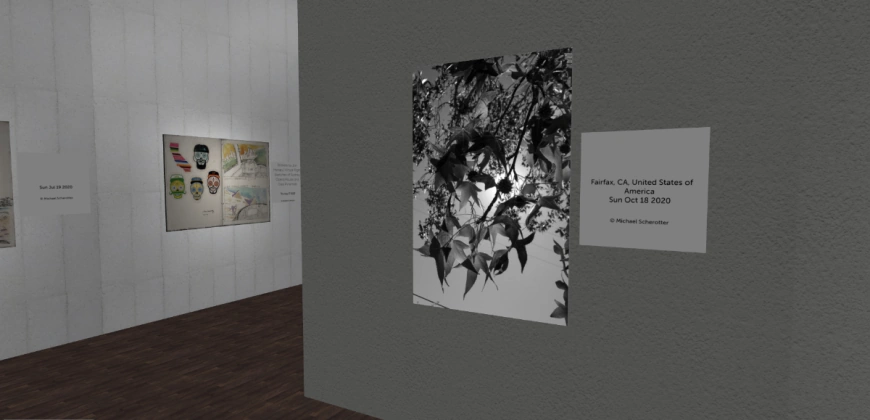



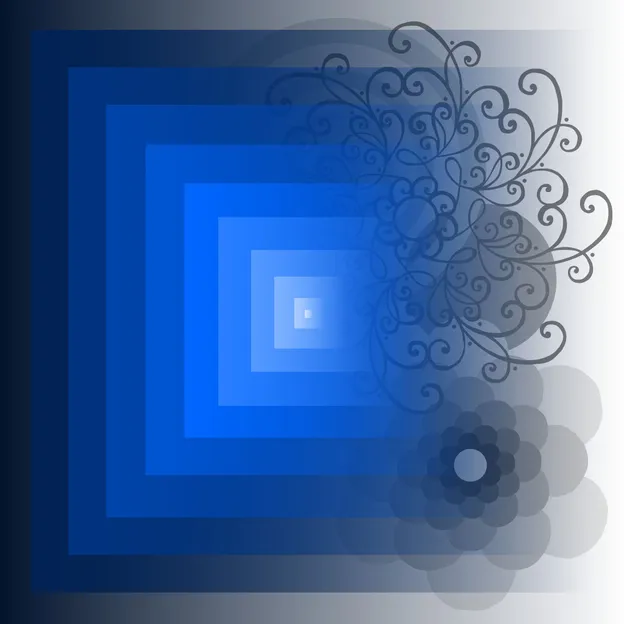


GALERYST is the creation of Michael Scherotter and a small dedicated team of volunteers who are inspired to build something that enables any artist to create a beautiful gallery to share their artwork with the world.
Over the past thirty years, Michael has been creating artwork, and has always been looking for ways to share his work that is primarily bound in the pages of journals.
The global pandemic shut down in-person art galleries and exhibits for much of the world and that inspired Michael to find a way to recreate the art gallery experience online, not only for his own work but for artists everywhere.
In 2021, Michael took a sabbatical from his work as a technical program manager at Microsoft to build GALERYST to exhibit his own artwork and give artists around the world an engaging, interactive, way to exhibit theirs.

