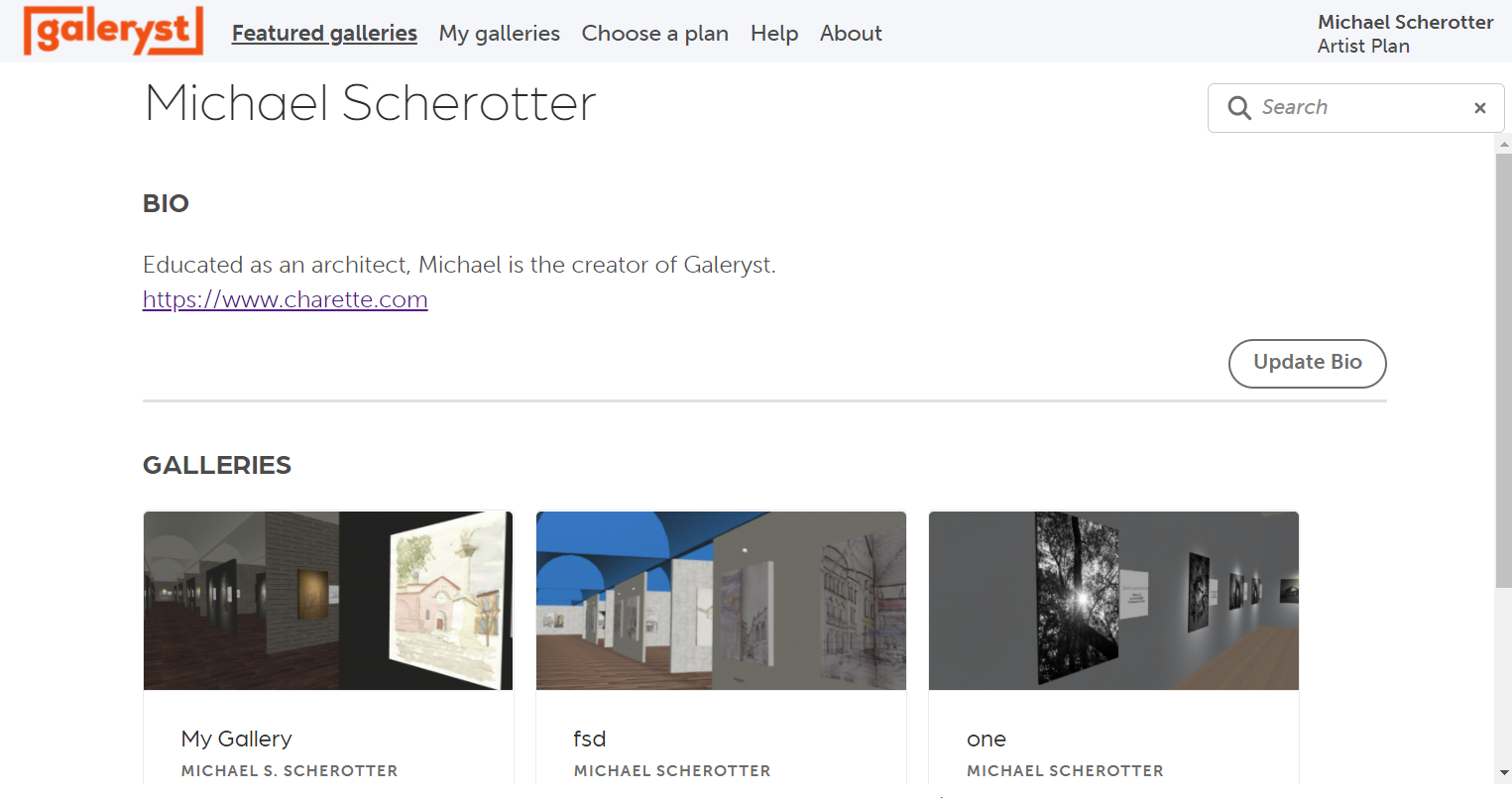Tell your gallery visitors about yourself
When someone clicks on the gallery artist when browsing a gallery, the artist page is opened. Here is how you can have it show relevant information.
- Login to the Galeryst site and click on your name in the upper right corner, select Settings, and the Settings page will open.
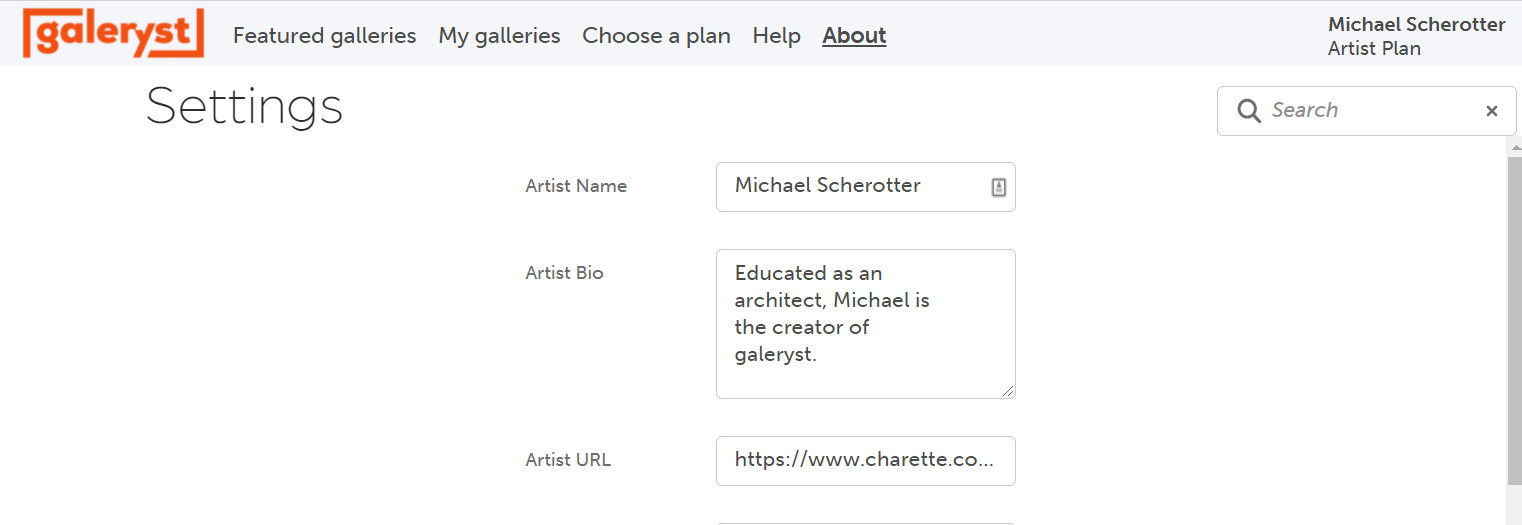
- Fill in the Artist name, bio, and URL and press Save.
- Now when someone click on your name on one of your gallery pages, they will see your name, bio, link and all the galleries thay you have created. The
Update Bio button only shows up when you are viewing your own page.