Make your gallery accessible.
When visually impaired people use screen readers to browse the web, they rely on additional information on the web page that describes images on the page. When visiting your gallery you can have descriptive text for each artwork that is read to the visually impaired visitor.
- When an artwork is clicked on the descriptive text for the artwork is displayed in the 3D canvas element that shows the 3D view of the gallery. If there is no descriptive text for the artwork, Galeryst uses AI to generate a basic description of the artwork.
- In the gallery Customize dialog, the assets page shows a table of all of the artworks in the gallery. If an asset has been visited at least once, it has an AI-generated descriptive text in it. You can keep the exisiting text or improve it with whatever detail you like that best describes the artwork.
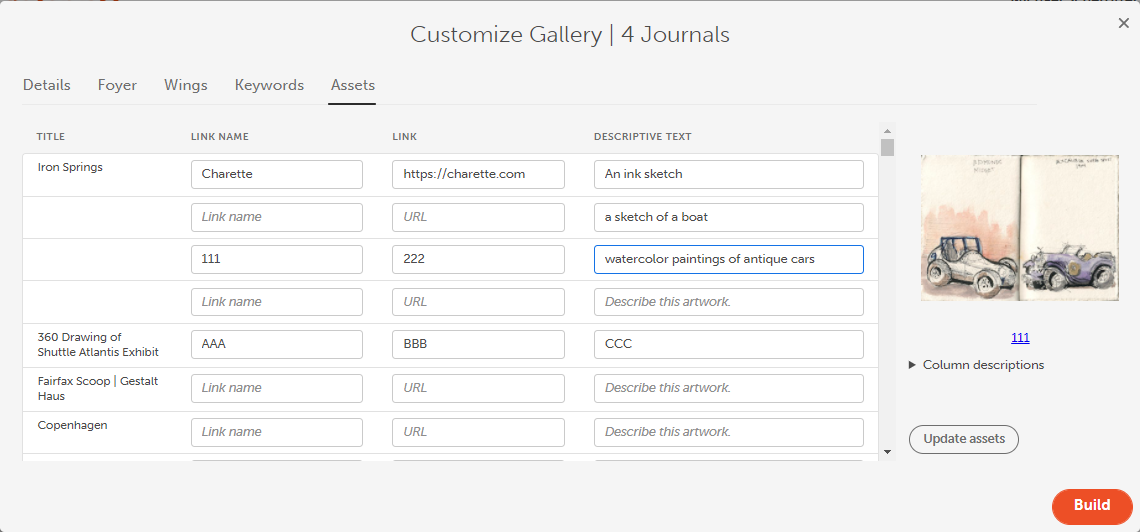
- See this article for more details on how to write good descriptive text.
- Press the Update assets button to update the descriptive text in the gallery. You do not need to regenerate the gallery.

